Apple Seeds First Betas of iOS 26.2 and iPadOS 26.2 to Developers
Apple Seeds First Betas of iOS 26.2 and iPadOS 26.2 to Developers: A Deep Dive
The world of Apple software development is moving at a rapid pace. Just one day after the public release of iOS 26.1 and iPadOS 26.1, Apple has already pushed forward, seeding the very first developer betas of the upcoming iOS 26.2 and iPadOS 26.2 updates. This swift turnaround signals that Apple is wasting no time in preparing the next wave of enhancements for its flagship mobile operating systems. For developers, this is the first opportunity to dive into the new code, test their applications, and get a glimpse of what’s coming next for the iPhone and iPad.
This initial beta release, as is often the case, is currently exclusive to registered developers. However, a public beta is widely expected to follow in the coming days or week, allowing enthusiastic Apple users to get an early look as well. While the official release notes are sparse at this early stage, the timing and context of this release provide plenty of clues about what we can expect. Let's explore everything we know so far about iOS 26.2 and iPadOS 26.2 and what these updates might hold for your devices.
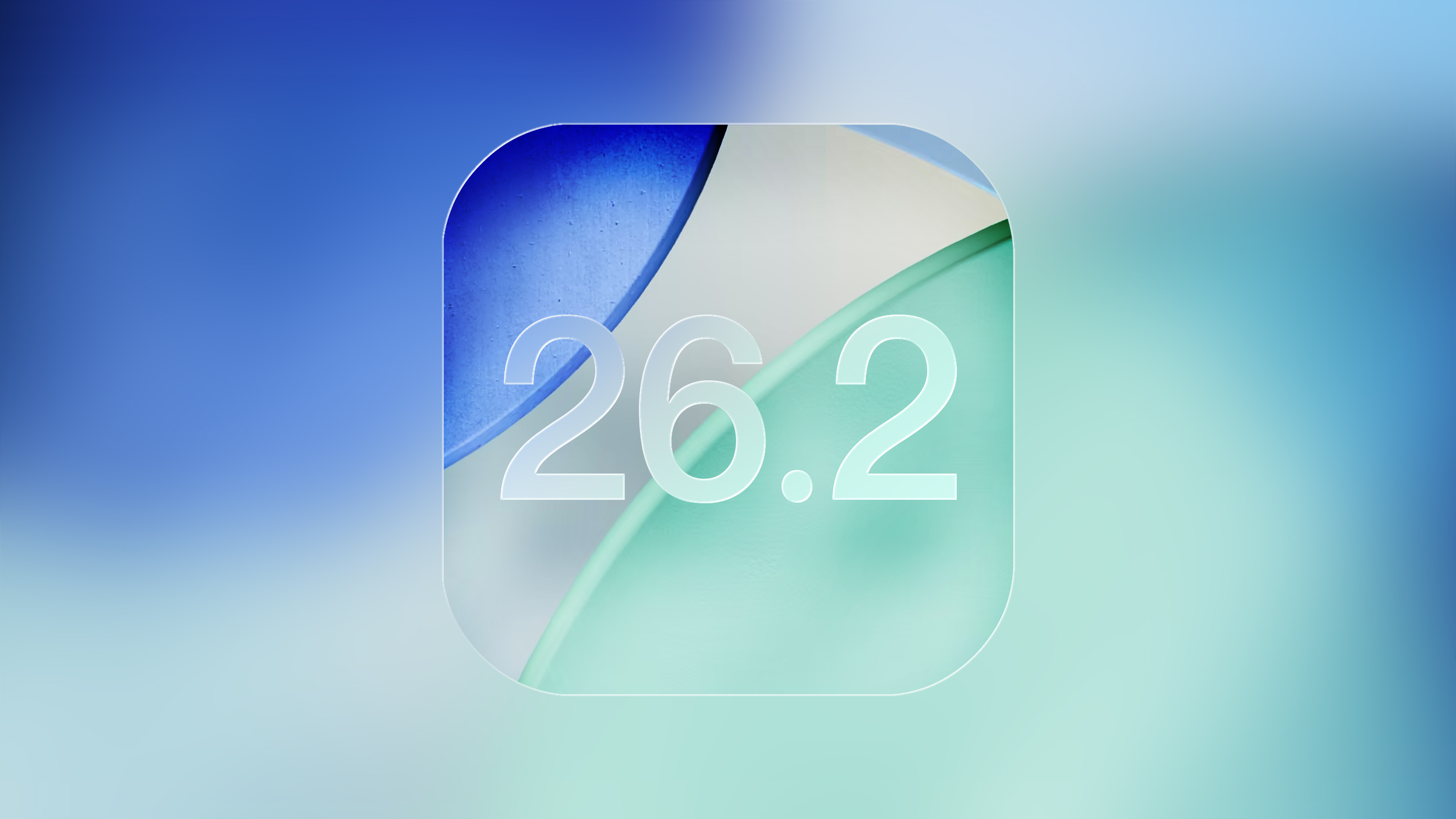
What's New in the First Beta of iOS 26.2 and iPadOS 26.2?
Whenever a new beta drops, the first question on everyone's mind is: "What's new?" With the first beta of a ".2" update, the answer can range from significant new features to a collection of subtle but important under-the-hood changes. As of now, Apple has not highlighted any major user-facing features. This is typical for a first beta, as the initial build is often focused on establishing a stable foundation for further development. However, given that this testing cycle will run through the holiday season, there's a strong possibility that Apple's primary focus is on stability, bug fixes, and performance enhancements rather than introducing groundbreaking new functionalities.
A Focus on Stability and Performance
The holiday season is a critical time for device performance. Millions of people are traveling, connecting with family, and relying on their iPhones and iPads more than ever for photos, communication, and entertainment. The last thing users want during this period is a buggy operating system. Therefore, it's logical for Apple to prioritize bug squashing and optimization in an update slated for a winter release. This could include:
- Bug Fixes: Addressing lingering issues from the iOS 26.0 and 26.1 releases. This might involve fixing bugs related to battery drain, Wi-Fi or cellular connectivity, app crashes, or UI glitches.
- Performance Improvements: Optimizing the software to feel faster and more responsive, especially on older supported devices. This could mean smoother animations, quicker app launch times, and more efficient multitasking.
- Security Enhancements: As with every update, Apple will likely include important security patches to protect users from the latest threats and vulnerabilities.
Potential for Minor Feature Additions
While a major overhaul is unlikely, that doesn't mean iOS 26.2 will be devoid of new features. Point releases like this are often used to introduce smaller, quality-of-life improvements or to roll out features that weren't quite ready for the major ".0" launch. We will be meticulously combing through the beta builds as they are released to uncover any hidden gems. As soon as we learn what specific new features, if any, are included in the updates, we will be sure to provide a detailed breakdown.
How to Install the iOS 26.2 and iPadOS 26.2 Developer Beta
If you are a registered Apple developer and are eager to test this new software, you can download the beta directly to your device. However, it is critically important to remember that beta software is, by its nature, unfinished. It can contain bugs and stability issues that could affect your device's performance or even lead to data loss. Therefore, it is strongly recommended that you only install developer betas on a secondary, non-essential device.
Important: Back Up Your Device First!
Before you even consider installing a beta, the first and most crucial step is to create a full backup of your iPhone or iPad. This ensures that if anything goes wrong during the installation process, or if you decide you want to downgrade back to the stable public version, you can restore your data without losing anything. You can back up your device using iCloud or by connecting it to a Mac or PC.
Step-by-Step Installation Guide
Once you have backed up your device, you can proceed with installing the developer beta by following these steps:
- Ensure you are enrolled in the Apple Developer Program.
- On your iPhone or iPad, open the Settings app.
- Navigate to General and then select Software Update.
- Tap on the Beta Updates option. If you don't see this, you may need to sign in with your developer Apple ID on Apple's developer website first.
- Select the iOS 26 Developer Beta from the list.
- Go back to the previous screen, and the iOS 26.2 beta update should now be available to download and install, just like a regular software update.
The download and installation process may take some time, depending on your internet connection and device model. Ensure your device is connected to Wi-Fi and has at least 50% battery life or is connected to a power source.
Developer Beta vs. Public Beta: Understanding the Difference
While the developer beta is out now, Apple will likely release a public beta in the near future. It's important to understand the distinction between these two testing tracks.
- Developer Beta: This is the earliest version of the software, released specifically for app developers. The primary purpose is to give developers time to test their apps against the upcoming OS changes, update their code to support new APIs, and report any system-level bugs they encounter. These builds can often be the most unstable.
- Public Beta: Released after the initial developer beta, the public beta is intended for a wider audience of enthusiasts who want to try out new software before the general release. While generally more stable than the first developer beta, it is still pre-release software and should be used with caution. The feedback from public beta testers helps Apple identify and fix a broader range of bugs that might only appear with diverse usage patterns.
If you are not a developer but are interested in testing the new software, we recommend waiting for the public beta. You can sign up for Apple's Beta Software Program on their official website to be notified when it becomes available.
The Road to Final Release: What to Expect from the Beta Cycle
The release of the first beta marks the beginning of a testing period that will likely last several weeks. Apple typically follows a pattern of releasing new beta builds every one to two weeks. Each subsequent beta will contain bug fixes, performance improvements, and occasionally, minor feature tweaks based on feedback from developers and public testers.
We can probably expect to see anywhere from three to five beta versions of iOS 26.2 and iPadOS 26.2 before the final version is deemed ready for the public. Given the early November start, and factoring in the holiday slowdown, a potential public release could be targeted for mid-December 2025 or possibly pushed to early January 2026. This timeline allows for ample testing to ensure the final product is as polished and stable as possible.
Should You Install the Beta on Your Device?
This is the ultimate question for many users. The allure of new software is strong, but the risks are real. Here’s a simple breakdown to help you decide:
You should consider installing the beta if:
- You are a developer who needs to test your app's compatibility.
- You are an enthusiast with a spare, secondary iPhone or iPad that is not your primary device.
- You are comfortable with troubleshooting potential issues and understand the risk of bugs, poor battery life, and app instability.
You should probably wait for the official public release if:
- You rely on your iPhone or iPad for critical daily tasks, such as work, school, or communication.
- You are not comfortable with the idea of your device potentially becoming unstable or losing data.
- You need certain apps to work flawlessly, as some may not be fully compatible with beta software.
For the vast majority of users, the best course of action is to wait for the official release. It will provide a stable, reliable, and fully vetted experience. In the meantime, you can follow along with our detailed coverage of the beta process to stay informed about all the new discoveries and upcoming changes.
Conclusion: An Incremental but Important Update on the Horizon
The arrival of the first iOS 26.2 and iPadOS 26.2 betas marks the next chapter in the evolution of Apple's mobile platforms. While this update may not be packed with the headline-grabbing features of a major version release like iOS 26.0, its focus on refinement, stability, and security is arguably just as important. A smooth and reliable user experience is the foundation upon which all other features are built.
As developers and public beta testers begin to put the software through its paces, we will gain a much clearer picture of what this update truly entails. We will be providing continuous updates as more information becomes available, including deep dives into any new features that are uncovered. Stay tuned for more news as we journey through the beta testing cycle toward the final public release.
This article, "Apple Seeds First Betas of iOS 26.2 and iPadOS 26.2 to Developers" first appeared on MacRumors.com
Discuss this article in our forums
from MacRumors
-via DynaSage

