Everything New in iOS 26 Beta 3
What's New in iOS 26 Beta 3?
Apple continues to refine iOS 26, with Beta 3 bringing more subtle changes than Beta 2. These refinements primarily focus on the Liquid Glass design and user interface elements. A public beta release is promised for July.

Improved Readability: Reduced Transparency
One significant change affects the transparency levels in several core applications. In apps like Apple Music, the App Store, and Podcasts, navigation bars are now less transparent. This change makes buttons and text easier to read, particularly against various backgrounds.
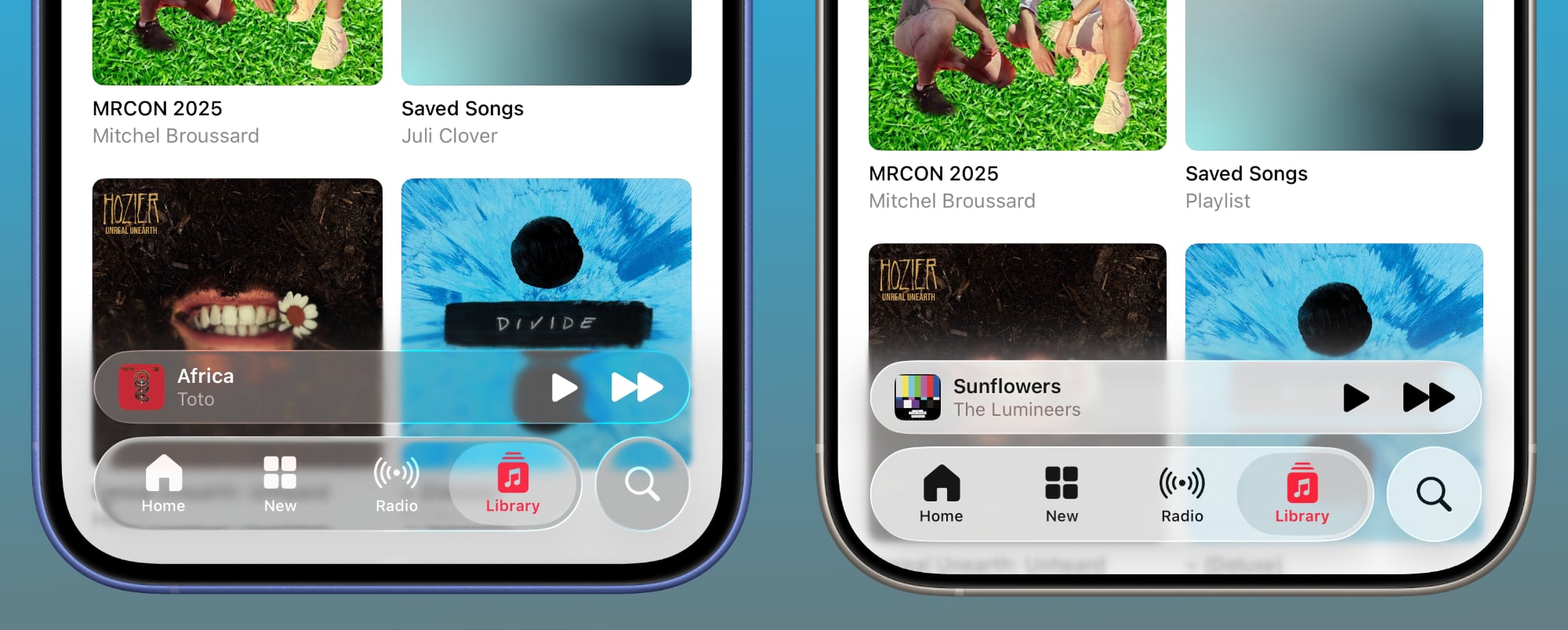 Beta 2 on left, beta 3 on right
Beta 2 on left, beta 3 on right
This reduction in transparency also extends to notifications, which now have a darker tone against some backgrounds for improved readability. Safari also sees similar transparency adjustments, enhancing visibility with certain color schemes. While these changes aim to improve usability, some users, as evidenced by comments like those on this X post, feel that Apple is removing too much of the signature iOS 26 transparency.
New Wallpaper Options
iOS 26 Beta 3 introduces new color variations for the default "iOS" wallpaper. The original design now comes in four distinct styles: Halo, Dusk, Sky, and Shadow. These variations include three different shades of blue and one purple-toned option.

The color differences between these wallpapers are particularly noticeable when using Dark Mode, offering a more visually striking experience.

Control Center Color Refinements
Apple has tweaked the colors of the Wi-Fi, Bluetooth, AirDrop, and Cellular toggles within the Control Center. The blue and green hues are now brighter and more consistent with the overall color palette of the Control Center, leading to a more harmonious visual experience.

Enhanced iPadOS 26 Mouse Cursor
iPadOS 26 users will appreciate an improvement to the mouse cursor functionality. Now, shaking the cursor will enlarge it, making it easier to locate on the screen. This feature mirrors the existing behavior in macOS, improving accessibility for users.
Maps App Enhancements
The Maps application receives several enhancements in this beta. Offline maps now include support for fog advisories, providing users with crucial information even without an active internet connection. Additionally, the feature alerting users to commute delays has been further developed and refined for improved accuracy and reliability.
Safari Design Tweaks
Safari's folder interface has undergone minor design adjustments. While not drastically different, these subtle refinements contribute to a cleaner and potentially more intuitive user experience.
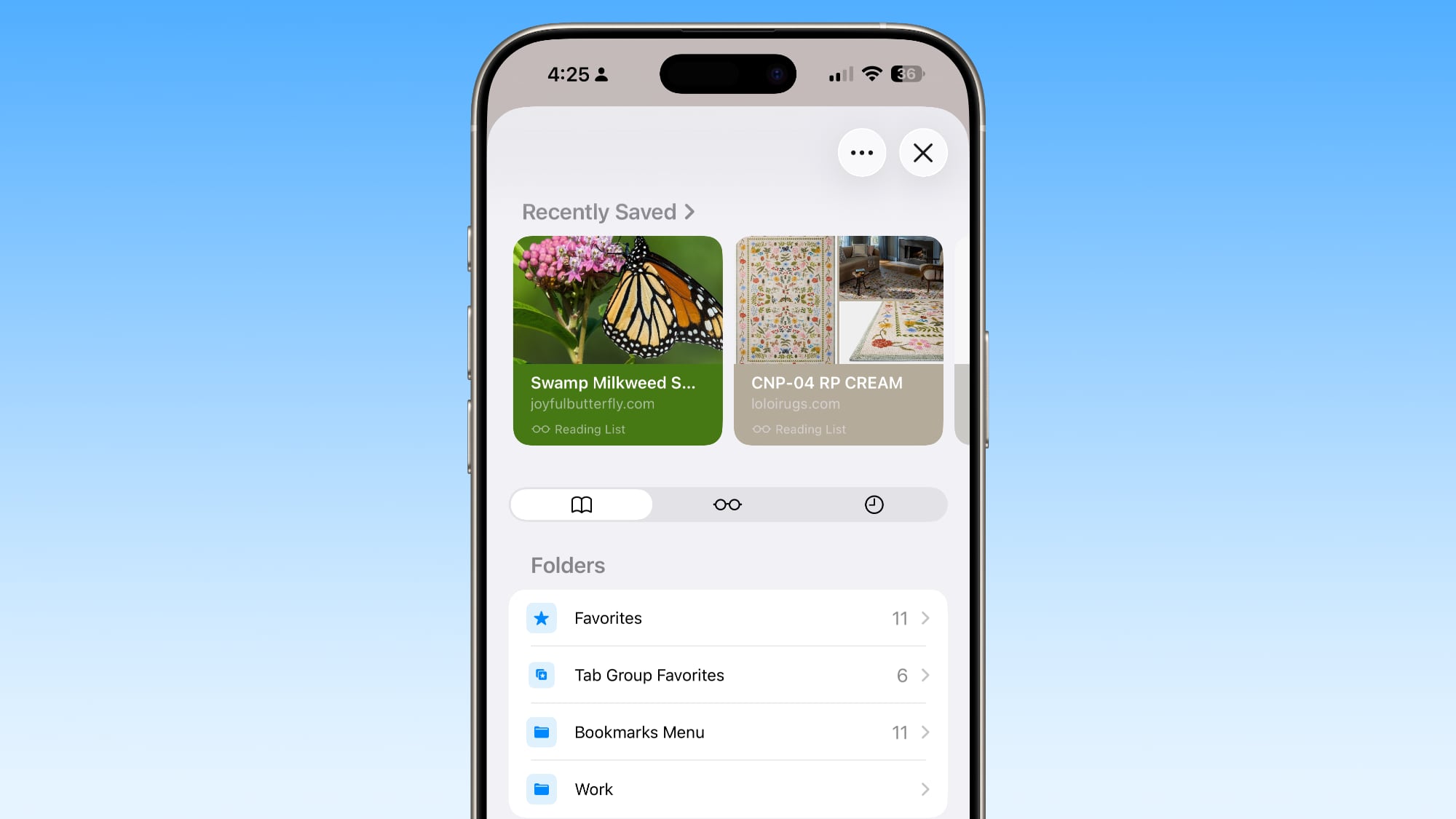
Bug Fixes
Apple reports a fix for an issue that could cause iPads connected to external displays to unexpectedly enter sleep mode during active video calls. This resolution addresses a significant usability problem for users working with external displays.
Learn More
For a more comprehensive overview of all the new features in iOS 26, check out our detailed roundup: iOS 26 Roundup.
This article, "Everything New in iOS 26 Beta 3" first appeared on MacRumors.com
Discuss this article in our forums
from MacRumors
-via DynaSage

