AT&T Launches Account Lock to Combat SIM Swapping Scams
AT&T's New Wireless Account Lock: A Shield Against SIM Swapping Scams
AT&T has introduced a powerful new security feature called Wireless Account Lock, designed to protect your wireless account from unauthorized access and changes. This feature is a significant step in combating SIM swapping, a sophisticated technique used by scammers to hijack your phone number and gain access to your sensitive information.
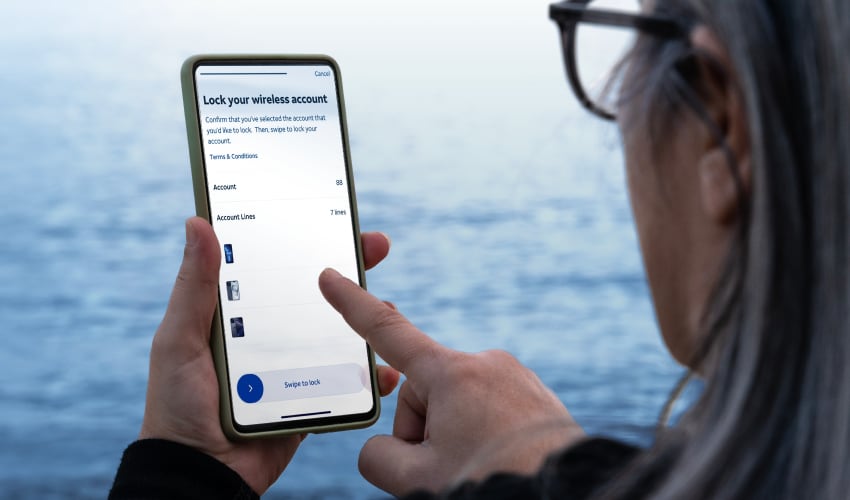
What is SIM Swapping, and Why is it Dangerous?
SIM swapping is a fraudulent activity where criminals trick your mobile carrier into transferring your phone number to a SIM card they control. They typically achieve this by impersonating you over the phone, convincingly persuading customer service representatives that they are the legitimate account holder. Once they've successfully transferred your number, they gain access to your two-factor authentication (2FA) codes, which are often sent via text message to your phone. This grants them access to your online accounts, including banking, email, and social media, potentially leading to significant financial and personal losses.
The consequences of successful SIM swapping can be devastating. Victims can lose control of their financial accounts, face identity theft, and experience significant emotional distress. The ease with which criminals can carry out SIM swapping makes it a particularly insidious threat. This is why AT&T's Wireless Account Lock is such a crucial development.
How Wireless Account Lock Protects You
Wireless Account Lock is a simple yet effective security measure that adds an extra layer of protection to your AT&T wireless account. With this feature enabled, several key account modifications are blocked, effectively preventing unauthorized access and changes.
By activating Wireless Account Lock, you are essentially locking down your account, making it significantly more difficult for scammers to make any changes. This means they can't:
- Upgrade or change your device.
- Change your SIM card or eSIM.
- Transfer your phone number to a new device.
- Add a new line to your account.
- Modify your billing information.
- Change authorized users on your account.
- Change your phone number.
This comprehensive suite of protections ensures that even if a scammer manages to contact AT&T customer support, they will be unable to make any substantial changes to your account without your explicit permission.
Activating and Using Wireless Account Lock
For postpaid AT&T customers, activating Wireless Account Lock is straightforward. You can easily enable it through the myAT&T app. Once activated, all the features listed above will be locked. To make any changes, you will need to manually disable the Wireless Account Lock feature within the app, requiring physical access to your device and the myAT&T application.
This requirement for physical access to your device is key to preventing unauthorized access. Even if a scammer obtains your account information, they won't be able to unlock the account and make changes without having your phone in their possession.
Account Lock for Different AT&T Customers
While the focus here is on postpaid customers, AT&T also offers account locking features for enterprise clients and prepaid users. These features might differ slightly in their implementation but serve the same crucial purpose of protecting account security and preventing unauthorized access.
AT&T's Commitment to Security
AT&T emphasizes that they will never initiate contact—via phone call or text message—to ask you to disable Wireless Account Lock. Any such requests should be treated with extreme caution and reported immediately. This commitment to user safety underlines AT&T's proactive stance in combating SIM swapping and other fraudulent activities.
Staying Safe from SIM Swapping
While Wireless Account Lock offers robust protection, it's essential to remain vigilant and employ other best practices to protect yourself from SIM swapping and other online threats. These include:
- Strong Passwords: Use strong, unique passwords for all your online accounts, and consider using a password manager to help you manage them.
- Two-Factor Authentication (2FA): Enable 2FA wherever possible, using a variety of methods beyond SMS, such as authenticator apps.
- Beware of Phishing: Be cautious of suspicious emails and text messages. Never click on links or provide personal information unless you're sure of the sender's legitimacy.
- Monitor Your Accounts: Regularly check your bank statements and online accounts for any unauthorized activity.
- Report Suspicious Activity: If you suspect your account has been compromised, contact your mobile carrier and any affected online services immediately.
Conclusion: Taking Control of Your Account Security
AT&T's introduction of Wireless Account Lock represents a significant step forward in the fight against SIM swapping and other account takeover attempts. By combining this powerful security feature with other best practices, you can significantly reduce your risk of becoming a victim of these sophisticated scams. Remember, protecting your personal information and financial security requires a multi-layered approach, and AT&T's Wireless Account Lock is a valuable addition to your personal security arsenal.
For more information about Wireless Account Lock and other AT&T security measures, please visit AT&T's official website.
Further Reading and Discussion
This article was originally published on MacRumors.com as "AT&T Launches Account Lock to Combat SIM Swapping Scams".
Join the discussion on our forums: Discuss this article
from MacRumors
-via DynaSage

