iPadOS 26 Gets New 3D Graphing Feature for Math Notes
iOS 26 and iPadOS 26: Math Notes Gets a 3D Graphing Upgrade
Apple has significantly enhanced its Math Notes feature in the upcoming iOS 26 and iPadOS 26 updates, adding the ability to create stunning three-dimensional graphs directly from your equations. This powerful new addition builds upon the existing Math Notes functionality, making it an even more valuable tool for students, professionals, and anyone working with mathematical equations.
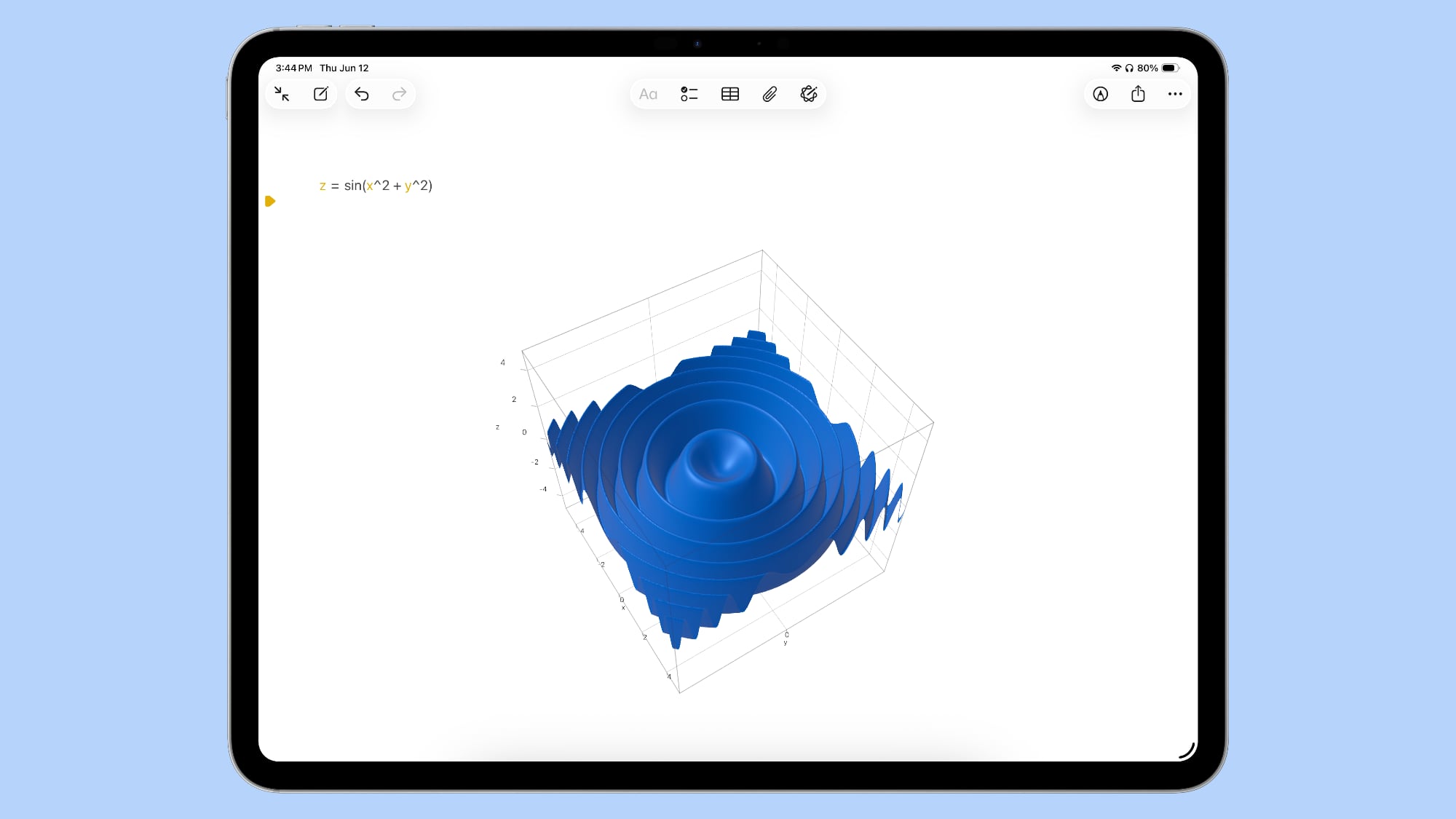
A Brief History of Math Notes
Introduced in iOS 18 and iPadOS 18, Math Notes initially provided a convenient way to solve mathematical problems within the Notes app and via a dedicated option in the Calculator app. The feature seamlessly integrates with both typed and handwritten equations. On the iPhone, you type your equations, while the iPad offers the added convenience of handwriting equations with the Apple Pencil, receiving instant results inline.
3D Graphing: Visualizing Complex Equations
iOS 26 and iPadOS 26 take Math Notes to a whole new level. Now, when you input an equation with three variables, the feature automatically generates a detailed three-dimensional graph. For instance, an equation like "z = sin(x² + y²)" will be rendered as a captivating ripple graph, bringing abstract mathematical concepts to life.
How to Create 3D Graphs in Math Notes
Creating these 3D visualizations is remarkably straightforward. Whether you've typed or handwritten your equation:
- Identify a Variable: Tap on one of the variables within your equation.
- Select 3D Graph: Choose the "Insert 3D Graph" option from the menu that appears.
- Interact with the Graph: Use intuitive tap-and-drag gestures to enlarge, resize, and rotate the 3D graph for optimal viewing.
For iPad users handwriting with the Apple Pencil, simply circle the equation to access the graphing options. While this feature works on both iPhones and iPads, the larger screen real estate of the iPad provides a superior viewing experience for these detailed 3D graphs.
Applications and Benefits of 3D Graphing in Math Notes
The ability to visualize complex equations in three dimensions opens up a world of possibilities. This functionality will prove especially beneficial for students and professionals working with:
- Linear Algebra: Gain a deeper understanding of vector spaces, linear transformations, and other key concepts by visualizing them in 3D.
- Multivariable Calculus: Effectively visualize functions of multiple variables, gradients, and other complex calculus concepts.
- Data Visualization: Represent complex datasets in three dimensions for easier interpretation and analysis.
Furthermore, the generated 3D graphs can be easily copied and pasted into other applications, allowing seamless integration into presentations, documents, or other projects. This level of integration makes it a truly versatile tool.
Availability and Future Release
Currently, iOS 26 and iPadOS 26, including this enhanced Math Notes feature, are in their early stages of development and available only to developers through the developer beta program. Apple plans to release a public beta in July, with a general public launch expected in September. This means that this impressive 3D graphing capability will soon be in the hands of many more users.
Conclusion
The 3D graphing addition to Math Notes in iOS 26 and iPadOS 26 represents a significant leap forward in how we interact with and understand mathematical concepts. By making complex visualizations readily accessible, Apple has created a powerful educational and professional tool that will undoubtedly shape how mathematics is taught and used in the future. This feature will transform how students learn calculus and linear algebra and streamline complex data analysis for professionals.
This article, "iPadOS 26 Gets New 3D Graphing Feature for Math Notes" first appeared on MacRumors.com
Discuss this article in our forums
from MacRumors
-via DynaSage

