iOS 26 Features Battery Settings Overhaul
iOS 26: A Deep Dive into the Enhanced Battery Settings
Apple's iOS 26 brings a much-needed overhaul to the iPhone's battery settings. The updated Battery section in the Settings app provides a comprehensive look at your iPhone's power usage, pinpointing which apps are draining the most battery and offering new tools to manage your device's energy consumption. This detailed analysis empowers users to understand their battery usage habits and make informed decisions to optimize battery life.
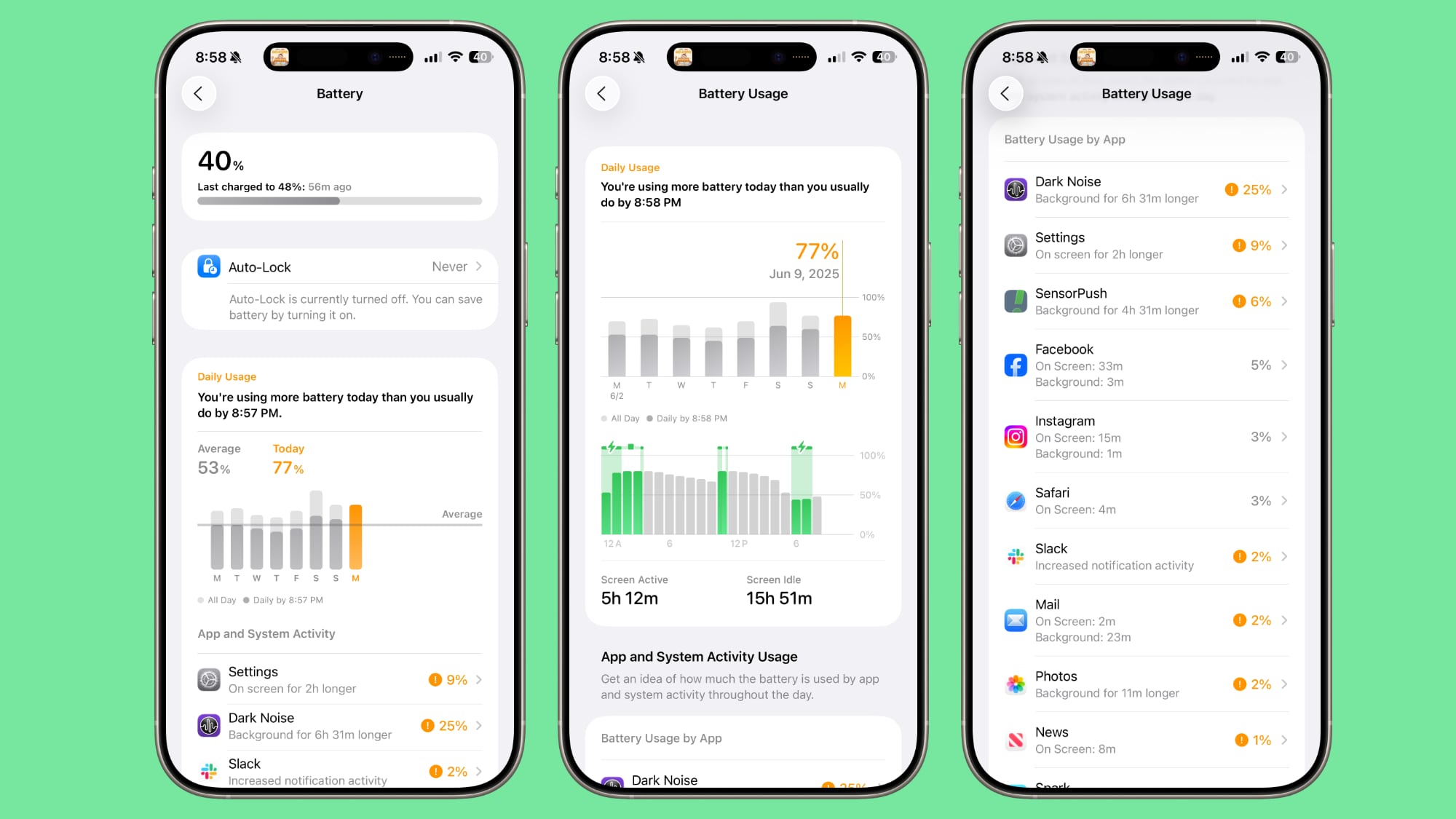
At-a-Glance Battery Information
The revamped Battery interface starts with a clear display of your current battery level and the last charging time. If your iPhone is currently charging, it will also show the estimated time remaining until fully charged. This provides immediate feedback on your device's power status.
Detailed Weekly Battery Usage
Gone are the separate 24-hour and 10-day views. iOS 26 now presents a concise weekly summary of your average battery usage. This simplifies the data presentation, focusing on a more manageable timeframe. More importantly, it includes a smart comparison feature that contrasts your current battery usage against your typical weekly average.
This comparison instantly lets you know if you're using more, less, or about the same amount of battery compared to your normal usage patterns. This contextual information is incredibly valuable in identifying periods of unexpectedly high battery drain.
App-Specific Battery Usage Analysis
The enhanced battery usage details delve into individual app performance. The system now clearly indicates which apps consumed the most battery and by how much. This granular breakdown provides a clear picture of the battery hogs on your iPhone.
Furthermore, the new iOS goes beyond simple usage metrics. For each app, it now provides specific reasons for increased battery drain. You can see if an app ran excessively in the background, remained on your screen for extended periods, or sent a higher-than-usual number of notifications. This level of detail helps users pinpoint and address specific app behaviors affecting battery life.
You can even access a daily breakdown for the past seven days, enabling you to review your battery usage on a day-by-day basis. This detailed view includes separate metrics for active use (when the app is actively in use) and screen idle use (when the app is running in the background). Charging times and durations are also included, providing a complete picture of your daily power usage.
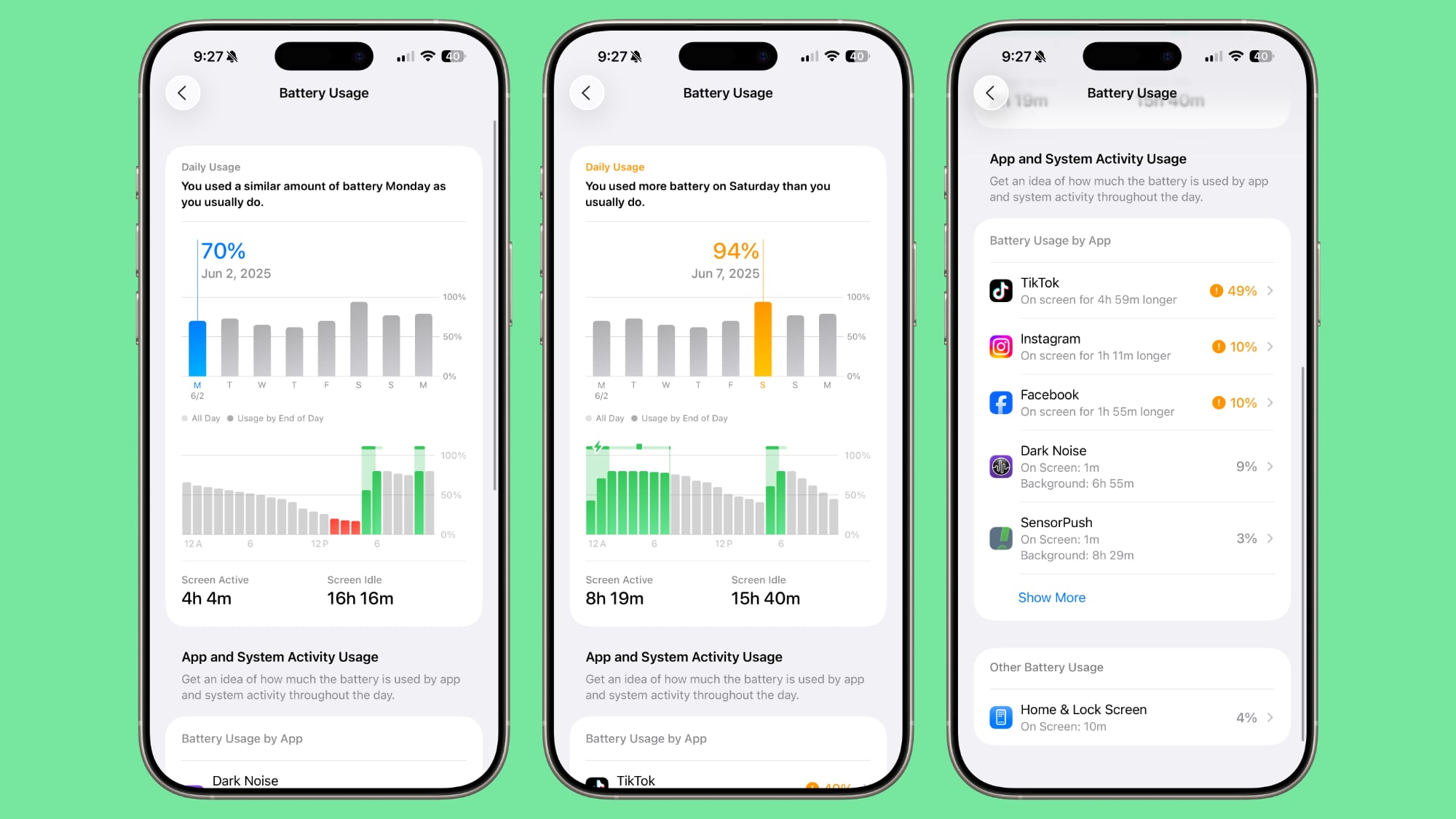
Battery Health and Power Management Options
Beyond the detailed usage tracking, iOS 26 retains the valuable Battery Health section, providing information on charging cycles and maximum battery capacity. This helps users monitor the long-term health of their iPhone's battery.
The Charge Limit feature, allowing you to limit charging to 80%, remains, aiding in battery longevity by reducing the time spent at full charge. This is especially useful for overnight charging.
iOS 26 introduces a new and improved power management option: Adaptive Power Mode. This intelligent feature monitors your iPhone's usage patterns. When it detects unusually high usage, it automatically makes subtle adjustments to extend battery life. These adjustments might include reducing screen brightness or limiting background app activity. This helps conserve power without significantly impacting performance.
You also still have access to the traditional Low Power Mode, providing an even more aggressive approach to battery conservation when needed.

Availability and Future Plans
These enhanced battery features are currently available in iOS 26 and iPadOS 26. However, Apple has not yet implemented these changes to the battery readouts on macOS. At the time of writing, iOS 26 is in the developer beta program, but a public beta is expected next month, with a public release slated for September.
Conclusion
iOS 26's comprehensive battery settings overhaul represents a significant improvement in iPhone battery management. The detailed usage tracking, combined with the intelligent Adaptive Power Mode, empowers users to better understand and optimize their device's battery life. This granular level of control and insight makes iOS 26 a must-have update for all iPhone users.
This article, "iOS 26 Features Battery Settings Overhaul" first appeared on MacRumors.com
Discuss this article in our forums
from MacRumors
-via DynaSage

