Here's What's New in Messages on iOS 26: Polls, Backgrounds, and More
iOS 26: Revamping the Messages App
Apple has unveiled a significant update to the Messages app within its upcoming iOS 26 operating system, available in beta now and for full release later this year. The announcement highlights a range of improvements designed to enhance communication and organization within the app. This blog post will delve into the key new features, providing a comprehensive overview of what iOS 26 brings to your messaging experience.

Customize Your Conversations with New Backgrounds
One of the most visually appealing additions is the ability to customize the background of your conversations. This allows you to personalize your messaging experience, adding a touch of your personality to each chat. Say goodbye to the uniform look and hello to backgrounds that reflect your mood or style. Imagine setting a calming beach scene for one conversation and a vibrant cityscape for another – the possibilities are endless!

Quick Decisions with Built-in Polls
Making group decisions just got easier. iOS 26 introduces the convenience of creating polls directly within the Messages app. Need to decide on dinner plans, choose a movie for the night, or settle a debate among friends? Simply create a poll and let everyone vote directly within the conversation. This eliminates the need for separate messaging threads or external polling tools, streamlining the entire process.

Enhanced Security: Managing Unknown Senders
Privacy and security are paramount, and iOS 26 addresses this with a dedicated feature for managing messages from unknown senders. These messages will now be automatically separated into a distinct folder, preventing them from cluttering your main inbox and ensuring they don't disrupt your ongoing conversations. From this dedicated folder, you can choose to mark the number as known, request more information from the sender, or simply delete the message. This adds another layer of control over your messaging experience, allowing you to focus on communication from known contacts.
Group Chats: Typing Indicators and Apple Cash Integration
Group chats receive a significant boost with the addition of typing indicators. Now, you'll know when others are crafting their replies, reducing the uncertainty and enhancing the real-time feel of group conversations. Furthermore, iOS 26 brings the convenience of sending and receiving Apple Cash directly within group chats, simplifying peer-to-peer payments for shared expenses or quick reimbursements.

Seamless Communication: Live Translation
Breaking down language barriers is easier than ever with the introduction of Live Translation in the Messages app. Powered by Apple Intelligence, this innovative feature translates text and audio in real-time, facilitating seamless communication with people who speak different languages. Whether you're traveling abroad or communicating with international contacts, Live Translation simplifies the process, fostering more inclusive and accessible conversations.
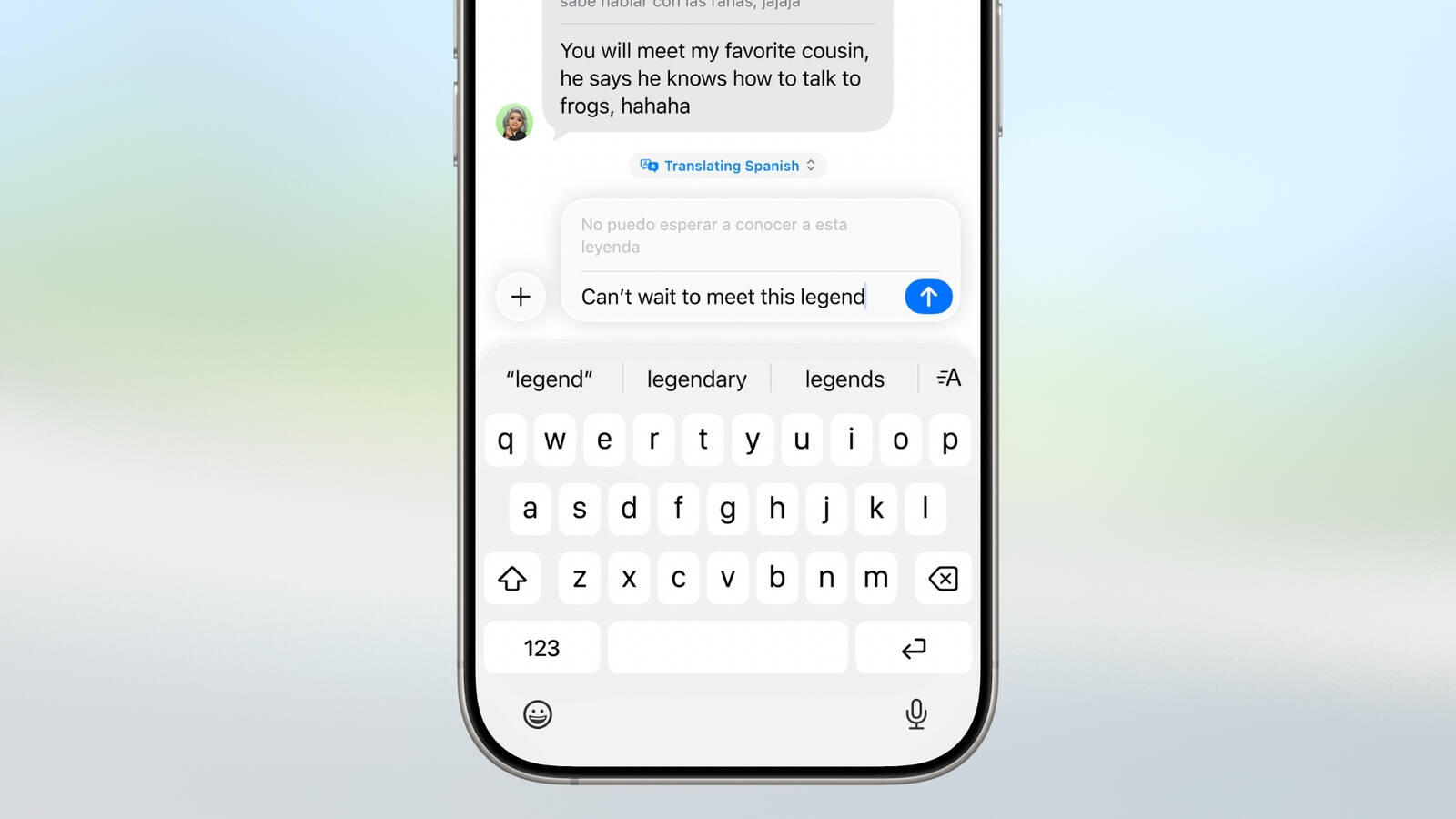
Learn More About iOS 26
For a more comprehensive overview of all the new features and enhancements included in iOS 26, you can refer to our dedicated iOS 26 announcement post. This provides a detailed breakdown of all the changes and improvements across the entire operating system.
Related Resources
For further information and discussion, please check out these useful links:
- iOS 26 Roundup: Learn More
- WWDC 2025 Roundup: Explore the Announcements
- Messages App Guide: Deep Dive into Messages
- Apple, Inc and Tech Industry Forum: Join the Conversation
- Original Article: Read the Full MacRumors Article
- Discuss this article: Join the Forum Discussion
from MacRumors
-via DynaSage

