Here's What You Can Do With the iOS 26 Apple Intelligence Shortcuts App
Revolutionizing Productivity: Apple's AI-Powered Shortcuts in iOS 26, iPadOS 26, and macOS Tahoe
Apple has significantly upgraded its Shortcuts app in the upcoming iOS 26, iPadOS 26, and macOS Tahoe updates, introducing powerful Apple Intelligence features. This integration brings the convenience of artificial intelligence directly into your workflow, enabling you to automate complex tasks and boost your productivity in exciting new ways. Read on to discover how Apple Intelligence transforms the Shortcuts app.
The updated Shortcuts app leverages Apple Intelligence models to perform a wide array of functions. These include tasks such as summarizing lengthy PDF documents, creating unique recipes based on your available ingredients, answering your questions directly, and much more. The possibilities are expanding rapidly as Apple continues to develop this feature.

Pre-programmed Shortcuts: A Taste of Apple Intelligence
To get you started, Apple provides several pre-built Shortcuts within the app's Gallery. These examples showcase the versatility and power of Apple Intelligence, offering a glimpse into what you can achieve. Here's a breakdown of some of these readily available shortcuts:
- Morning Summary: This shortcut uses the AI model to provide a concise overview of your day, drawing information from your calendar and other relevant apps. It's a great way to start your day informed and organized.
- Action Items From Meeting Notes: Quickly extract key action items from your meeting notes using the AI model. No more tedious manual searching – let the AI do the work for you.
- Haiku: Unleash your creative side with this fun shortcut that uses the AI model to generate a haiku based on your input or a selected topic. It's a playful yet effective demonstration of the AI's capabilities.
- Leftover Recipes: Tired of staring at leftover food? This shortcut lets you input your fridge contents and the AI will generate recipe suggestions, transforming leftovers into delicious meals.
- Summarize PDF: Effortlessly summarize lengthy PDF documents using the AI model. This is particularly useful for quickly grasping the key points of research papers or lengthy reports.
- Is Severance Season 3 Out?: Use this shortcut to quickly check the release status of shows, movies, or other content you’re interested in. A simple query, instant answer.
- ASCII Art: Generate creative ASCII art using the AI model. This is a fun and unique way to experiment with the AI's artistic capabilities.
- Document Review: Need to compare and contrast two documents? This shortcut utilizes the AI model to identify key similarities and differences, saving you valuable time and effort.
- Reminders Roulette: Postpone unimportant reminders to a later date with this clever shortcut. The AI helps prioritize your tasks and manage your time more effectively.
- Get Started With Language Models: A tutorial shortcut providing examples and guidance on utilizing Apple Intelligence models within your own custom Shortcuts.
These pre-made shortcuts serve as excellent starting points, showcasing the practical applications of Apple Intelligence. They’re designed to be easily understood and modified, empowering you to tailor them to your specific needs.
Creating Your Own AI-Powered Shortcuts
Beyond the pre-programmed options, the true power of Apple Intelligence lies in its customizability. You can create your own Shortcuts that leverage the AI model to perform unique tasks tailored to your individual workflow. The possibilities are virtually limitless.
When building a new Shortcut, you'll find a dedicated "Apple Intelligence" section. This offers several choices for the underlying AI model: an on-device model, a cloud model utilizing Apple's Private Cloud Compute, or even ChatGPT integration. Each option offers different advantages regarding privacy, processing speed, and capabilities.
Apple provides pre-determined options to integrate with other features, such as access to Visual Intelligence (for image analysis) or Image Playground (for image generation). This expands the creative and practical possibilities of your custom shortcuts.

Advanced Features: Writing Tools and Data Integration
The integration of Apple Intelligence extends beyond simple commands. The app includes a suite of "Writing Tools" to refine and manipulate text. These tools allow you to adjust the tone of your writing, proofread for errors, create lists from text, generate concise summaries, and even rewrite text for clarity and style. These features are incredibly useful for various tasks, from crafting professional emails to streamlining content creation.
Furthermore, you can seamlessly integrate Apple Intelligence with other apps and data sources. Imagine pulling data from your Weather app, Calendar, or Reminders, and then using the AI model to generate a customized summary tailored specifically to that information. This level of integration allows for the creation of truly personalized and powerful shortcuts.
When using the cloud, on-device model, or ChatGPT options, you're presented with an open-ended prompt. This lets you precisely define what you want the AI to do. You need to carefully consider the capabilities of the chosen model and how it can best integrate with other Shortcuts functions. This requires a bit of experimentation and understanding of the AI’s strengths and limitations, but the results can be highly rewarding.
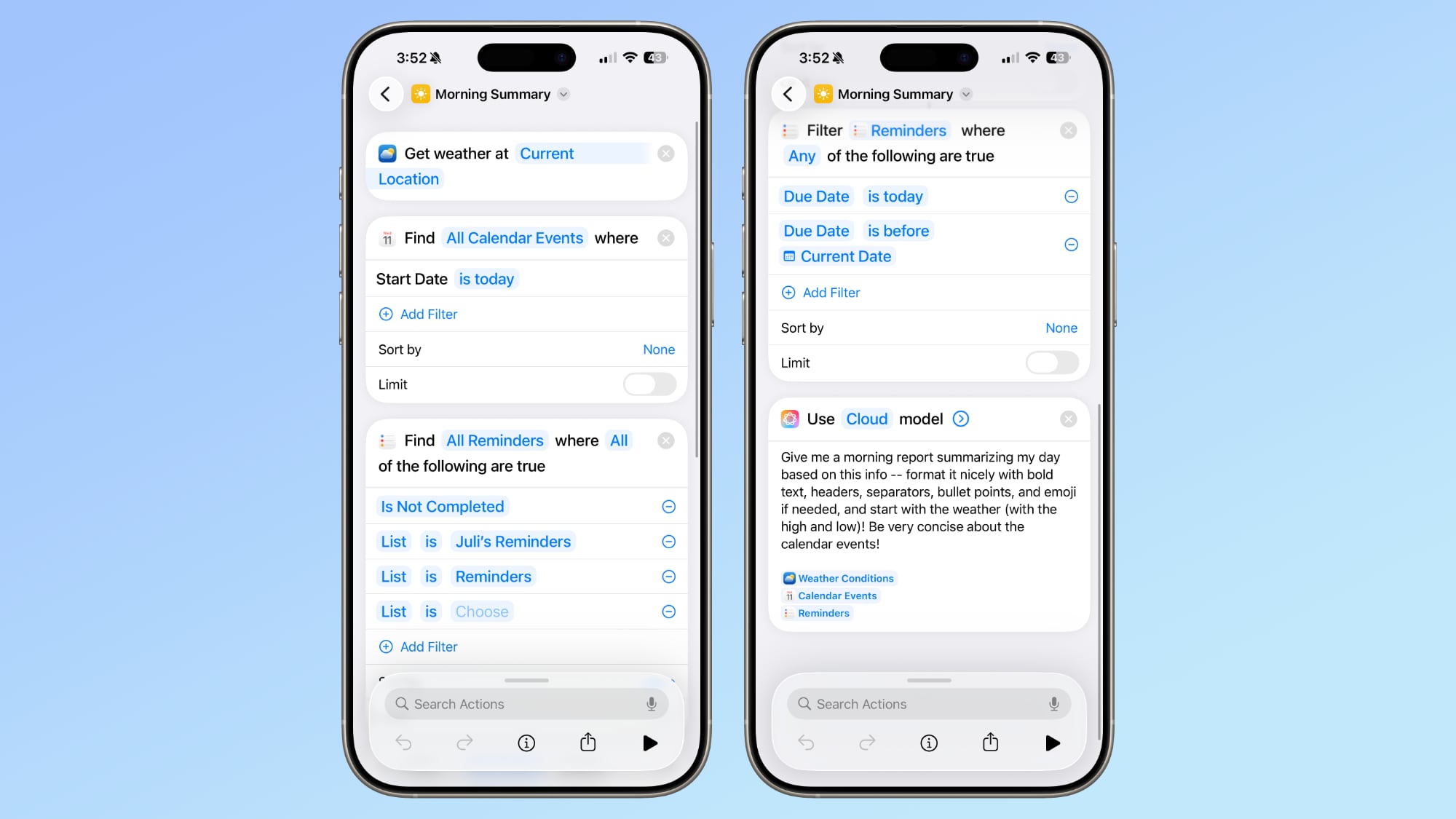
Early Access and Future Development
It's important to note that iOS 26, iPadOS 26, and macOS Tahoe are currently in the early beta testing phase. The Shortcuts app's AI features are still under development, and Apple will undoubtedly refine and improve them based on user feedback throughout the beta testing period. Expect further enhancements and new capabilities as the software matures.
This integration of AI into the Shortcuts app marks a significant leap in Apple's commitment to user productivity and creative expression. By making powerful AI tools accessible through a user-friendly interface, Apple is empowering users to automate tasks, streamline workflows, and unlock new levels of efficiency.
This article, "Here's What You Can Do With the iOS 26 Apple Intelligence Shortcuts App" first appeared on MacRumors.com
Discuss this article in our forums
from MacRumors
-via DynaSage

