iOS 26: All the New Apple Intelligence Features
iOS 26: Unpacking the New Apple Intelligence Features
While Apple's WWDC 2025 presentation focused heavily on the new Liquid Glass design, a significant update arrived with iOS 26: Apple Intelligence. While not the central theme of the keynote, Apple showcased several powerful new features and enhancements to existing ones. This detailed guide explores the key advancements in Apple Intelligence within iOS 26.
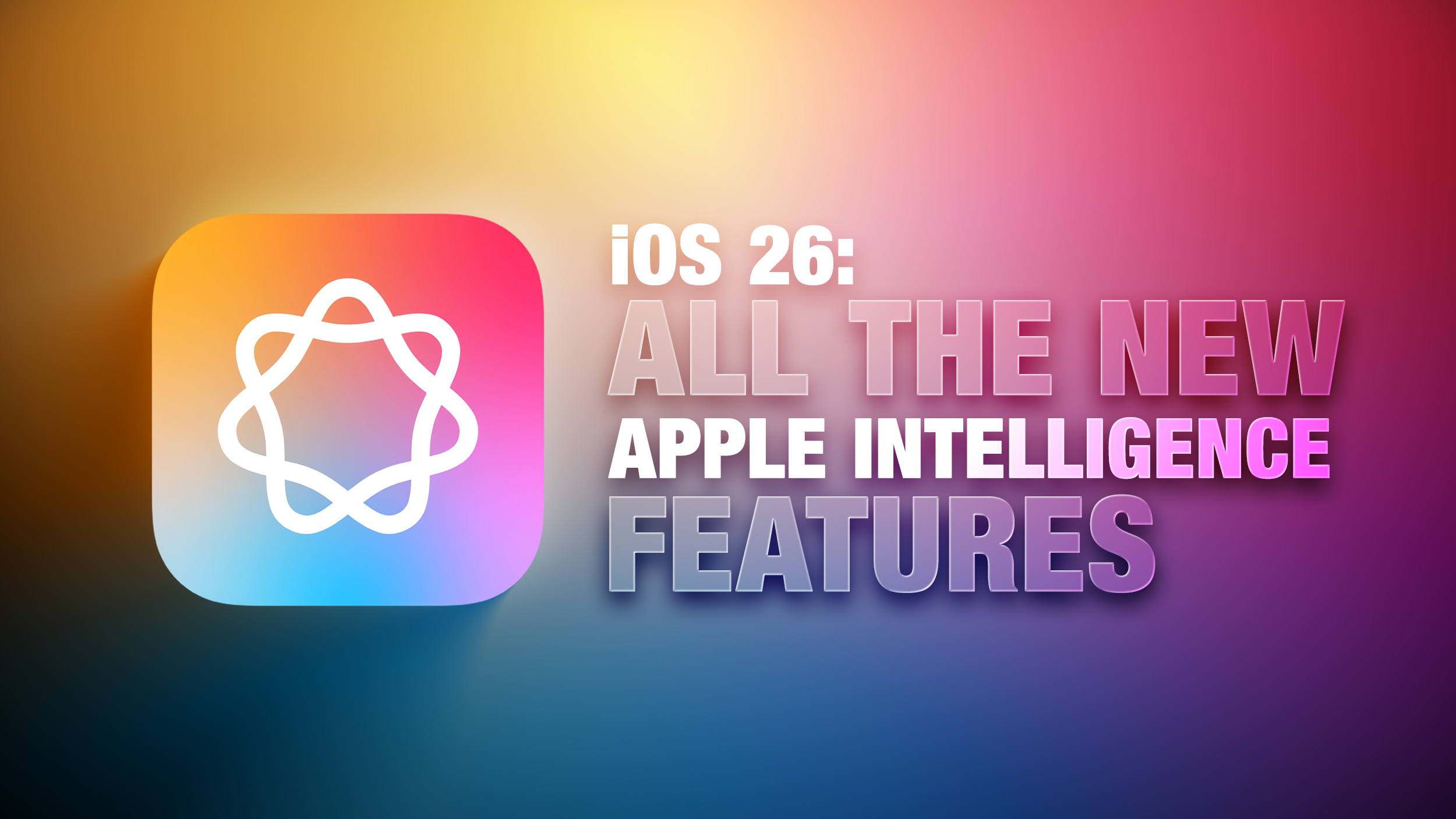
Live Translation: Bridging Language Gaps
iOS 26's Live Translation feature seamlessly integrates into Messages, FaceTime, and the Phone app. This powerful tool automatically translates both spoken and written conversations, making communication across language barriers effortless. In Messages, simply tap the recipient's name and enable "Automatically Translate." You can then select your preferred translation language. Language packs are approximately 900MB.

Supported languages include English (US, UK), Chinese (Simplified Mandarin), French, German, Italian, Japanese, Korean, Portuguese (Brazil), and Spanish (Spain). You can set both the "translate to" and "translate from" languages. Messages you send appear in both your original language and the translated version on your iPhone, while the recipient sees only the translated version. Their replies are displayed similarly.
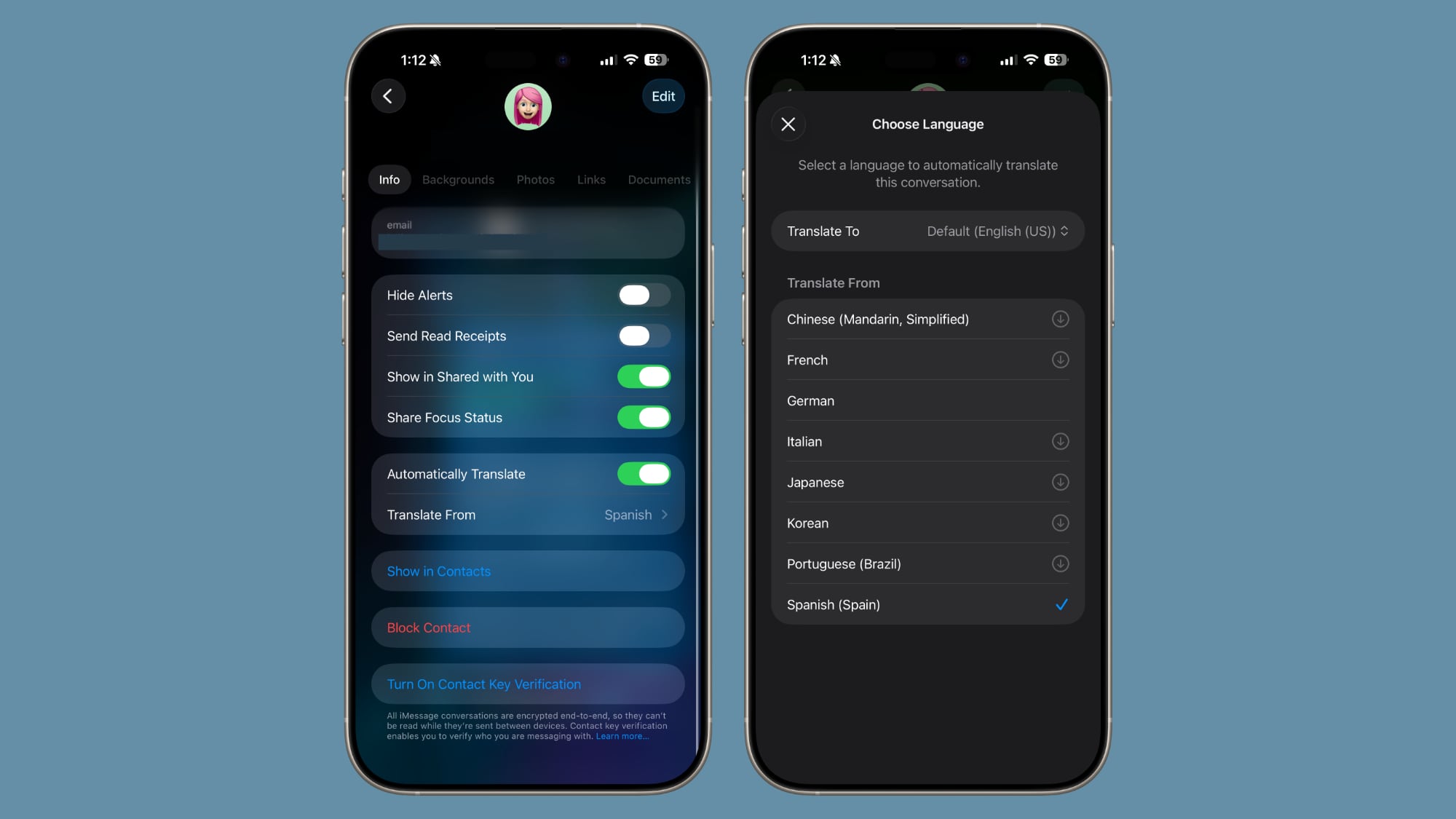

FaceTime and Phone app usage is similar, requiring activation for each conversation and language asset download. The Phone app uses AI voice translation for spoken content, also providing a conversation transcript. FaceTime offers translated captions, allowing you to both hear and read the translated conversation.


For optimal functionality, both participants need an Apple Intelligence-enabled device (iPhone, iPad, or Mac) running the iOS 26 series software. However, in Messages, if you have Live Translation enabled and are chatting with someone using an older device, they can type in their native language, and you will receive a translation. Your responses, however, won't be automatically translated back to their language.
Onscreen Visual Intelligence: Understanding Your Screen
iOS 26 expands Visual Intelligence capabilities, enabling you to interact with onscreen content on your iPhone using powerful AI. Ask questions about what's displayed, look up products, and more – all directly from your screenshots.
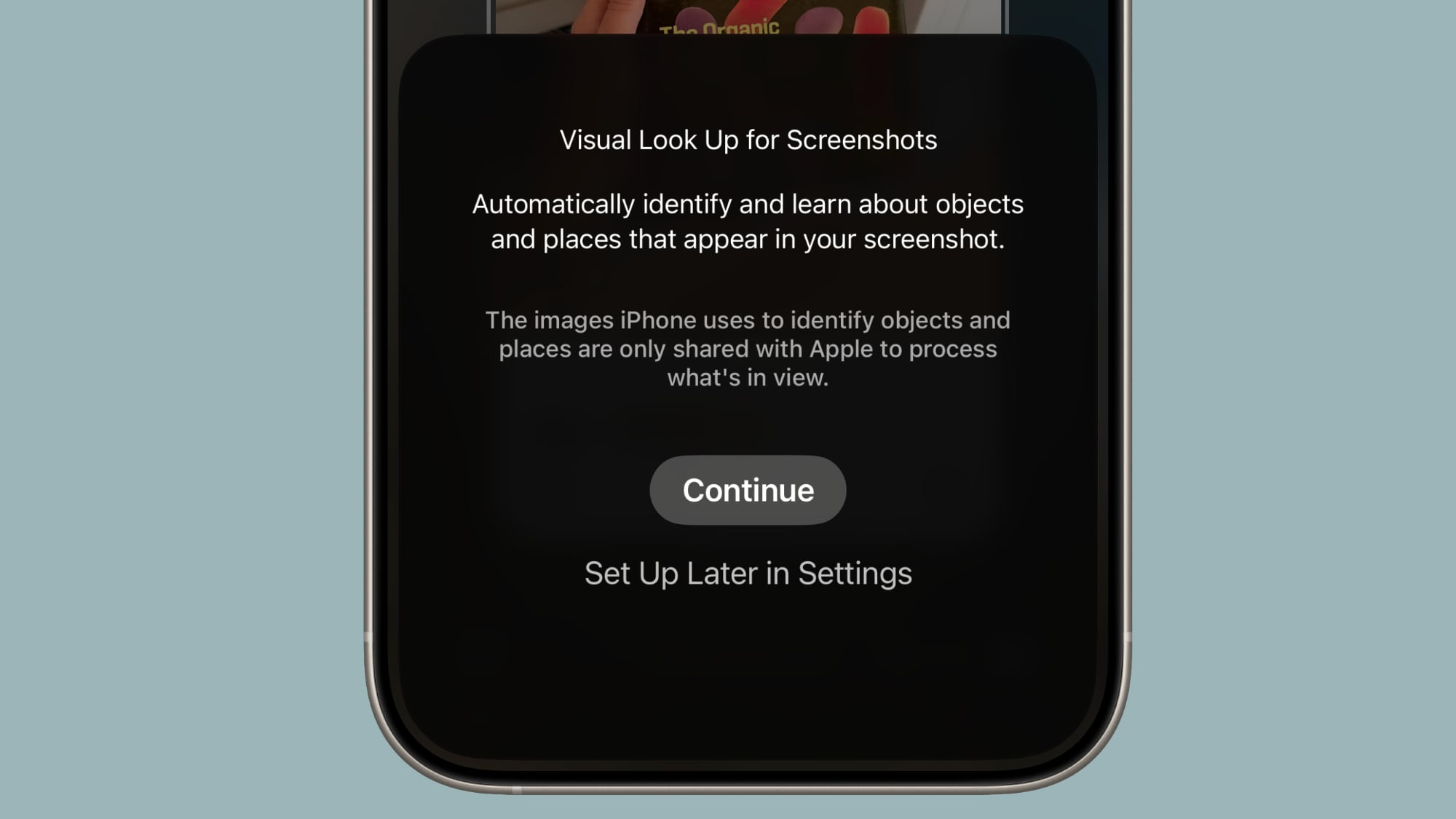
After taking a screenshot, tap on it; new "Ask" and "Image Search" buttons appear. "Ask" lets you query ChatGPT about the screenshot's content; the image is sent to ChatGPT for analysis and response.

"Image Search" offers two options: sending the entire screenshot to Google or another compatible app, or using the "Highlight to Search" feature. This lets you select a specific part of the screenshot by drawing a box around it and swiping up to search. You can search Google Images, Etsy, and other apps that support this feature.
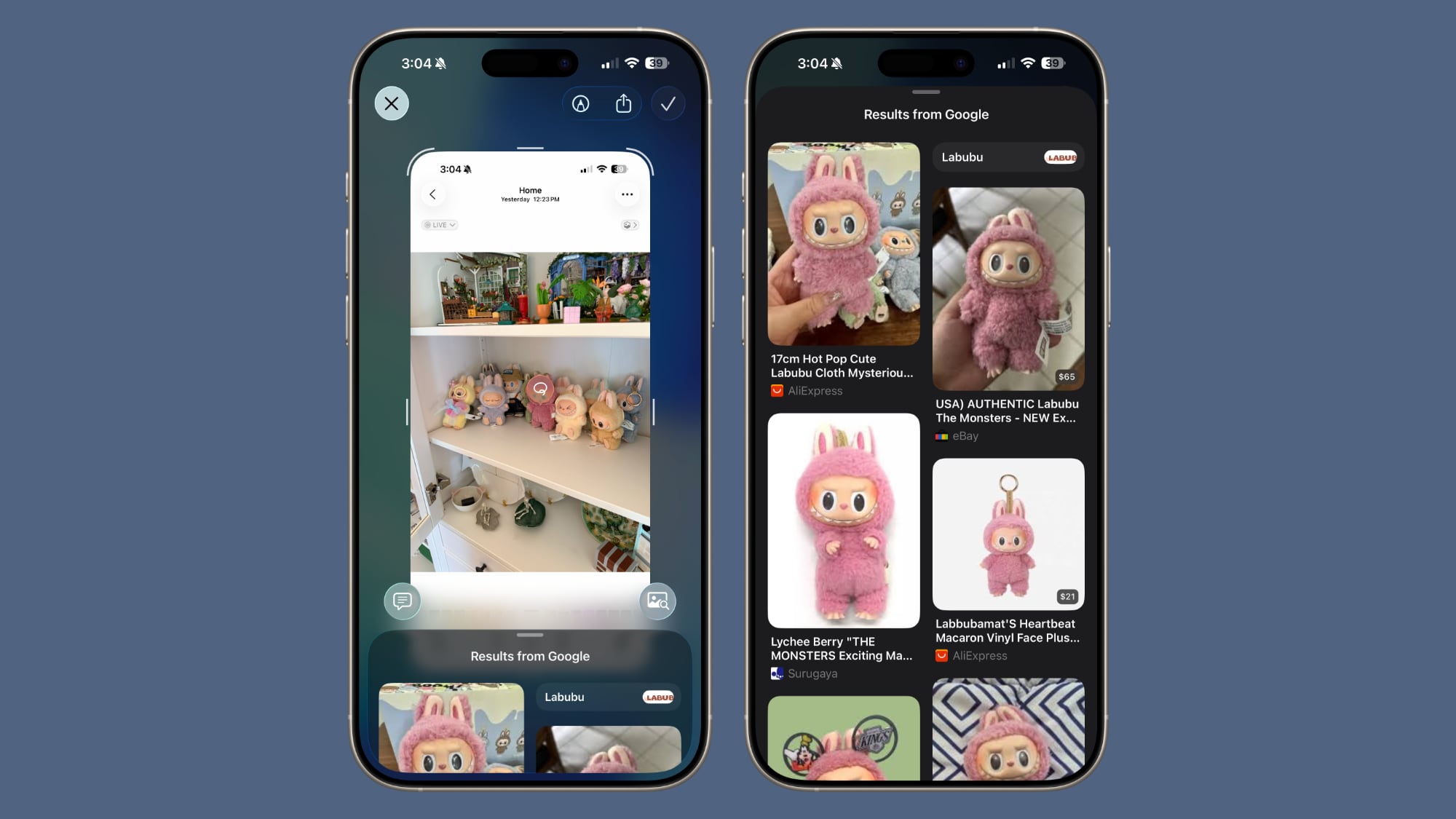
Visual Intelligence also automatically identifies events, suggesting "Add to Calendar," and provides identification suggestions for animals, plants, sculptures, landmarks, artwork, and books.
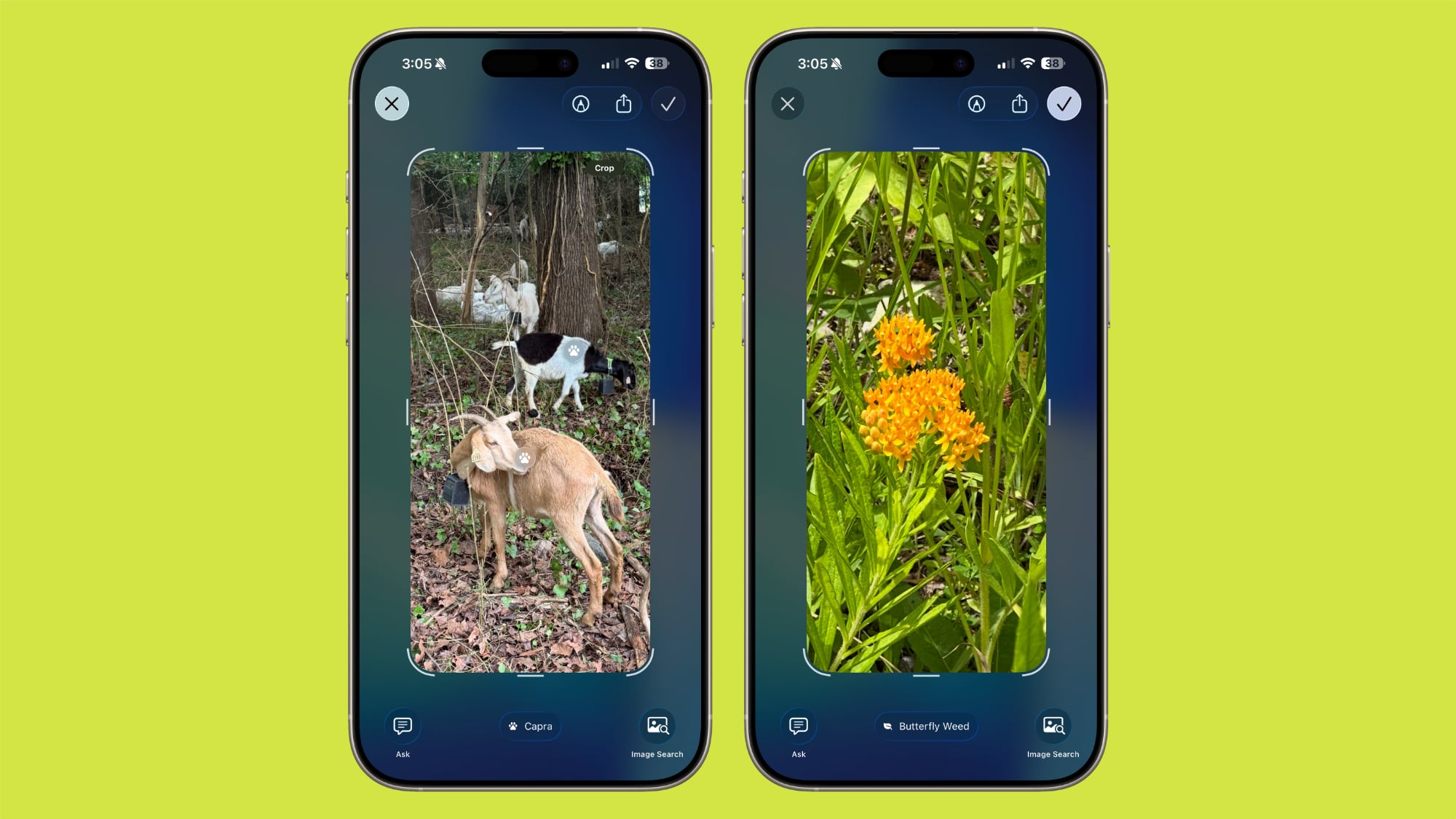
Wallet Order Tracking: Streamlining Your Purchases
Apple Wallet now scans your emails to automatically detect order and tracking information, adding it to the "Orders" section within the Wallet app. This works for all your online purchases, even those not made with Apple Pay.
Enable automatic order detection in Wallet settings under "Order Tracking." Access your orders by opening Wallet, tapping the "..." button, and selecting "Orders." Each order displays the merchant name, order number, tracking number (if available), the relevant email, and a direct link to the email in the Mail app.
Image Playground: Enhanced Image Generation
Image Playground has received a significant upgrade in iOS 26. The image generation using the built-in Animation, Sketch, and Illustration styles is vastly improved. Faces and eyes look more natural, hair is more realistic, and the overall cartoonish style is more refined.
 Image Playground in iOS 18 (left), iOS 26 version (right)
Image Playground in iOS 18 (left), iOS 26 version (right)
These improvements extend beyond human subjects; objects, food, and landscapes also see enhancements. For a more detailed exploration, refer to our comprehensive Image Playground guide: iOS 26 Brings Major Improvements to Image Playground
ChatGPT Integration: Expanding Creative Options
Image Playground now integrates with ChatGPT, providing access to its image generation tools alongside the built-in options. Note that a paid ChatGPT account is required due to token usage.

Predefined styles such as anime, oil painting, vector, print, and watercolor are available, along with the "Any Style" option, which allows ChatGPT to generate images in practically any style, including photorealistic ones. You can provide text-based requests or upload an image as a base for ChatGPT's creation. Both methods can be combined for even more creative control.
Genmoji: Customizable Emoji Creation
Genmoji has been updated to allow mixing multiple emoji to create new characters, and it's now integrated with Image Playground. Combining emoji and adding text descriptions improves the starting point for creating unique characters.

When used with photos in Image Playground, Genmoji helps define expressions and emotions, including happy, sad, laughing, angry, shocked, thinking, thumbs up, and thumbs down.
Reminders: Smarter Organization
The Reminders app now intelligently identifies and categorizes relevant actions from emails, websites, notes, and other content. A "Siri Suggestions" section appears, allowing you to add suggested reminders with a tap or delete them with a swipe. Reminder suggestions also appear directly within apps like Mail, simplifying task management.
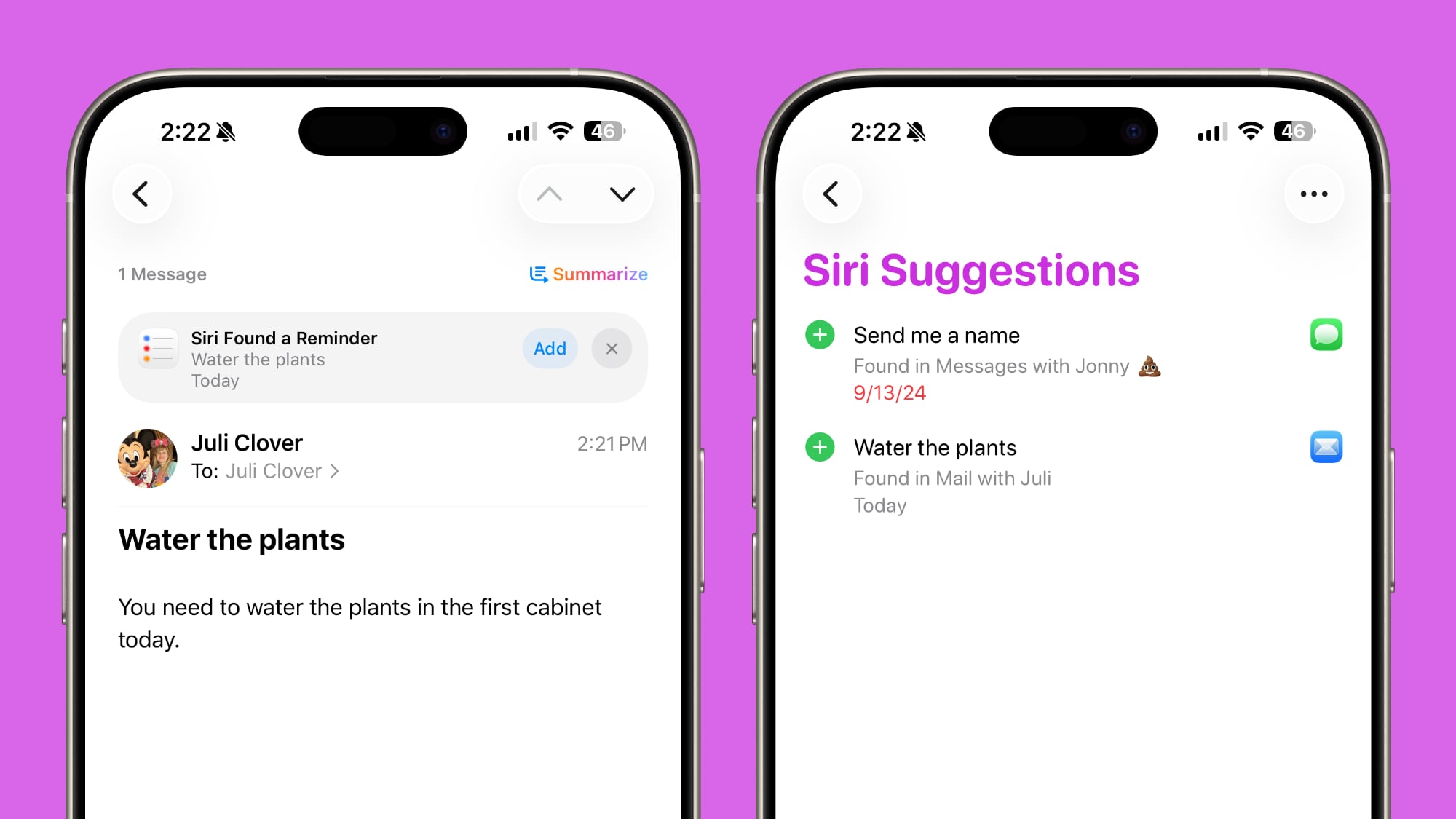
Messages Poll Suggestions: Facilitating Group Decisions
While not a direct Apple Intelligence feature, the Messages app now suggests creating polls within group chats when the conversation warrants it. Customizable background options are also available, with Image Playground integration to generate unique backgrounds.
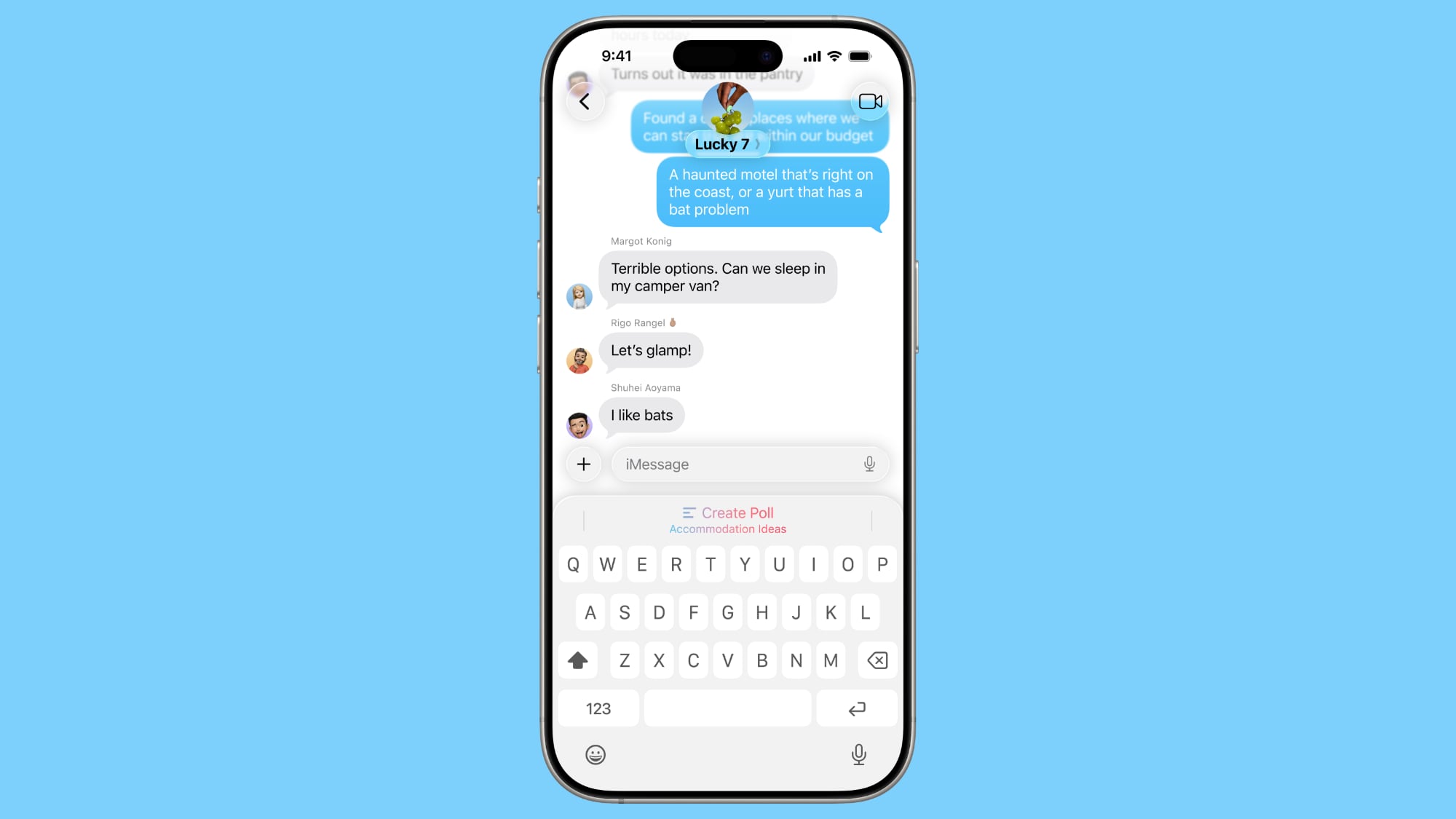
Developer Framework: Empowering App Innovation
Apple offers an on-device Apple Intelligence model for developers to integrate into their apps. This allows developers to leverage Apple Intelligence's foundational model to create intelligent, offline experiences for iPhone users without cloud API costs.

Shortcuts: Expanding Automation Capabilities
New Apple Intelligence-powered shortcuts allow for text summarization with Writing Tools, image creation with Image Playground, text generation, and more.
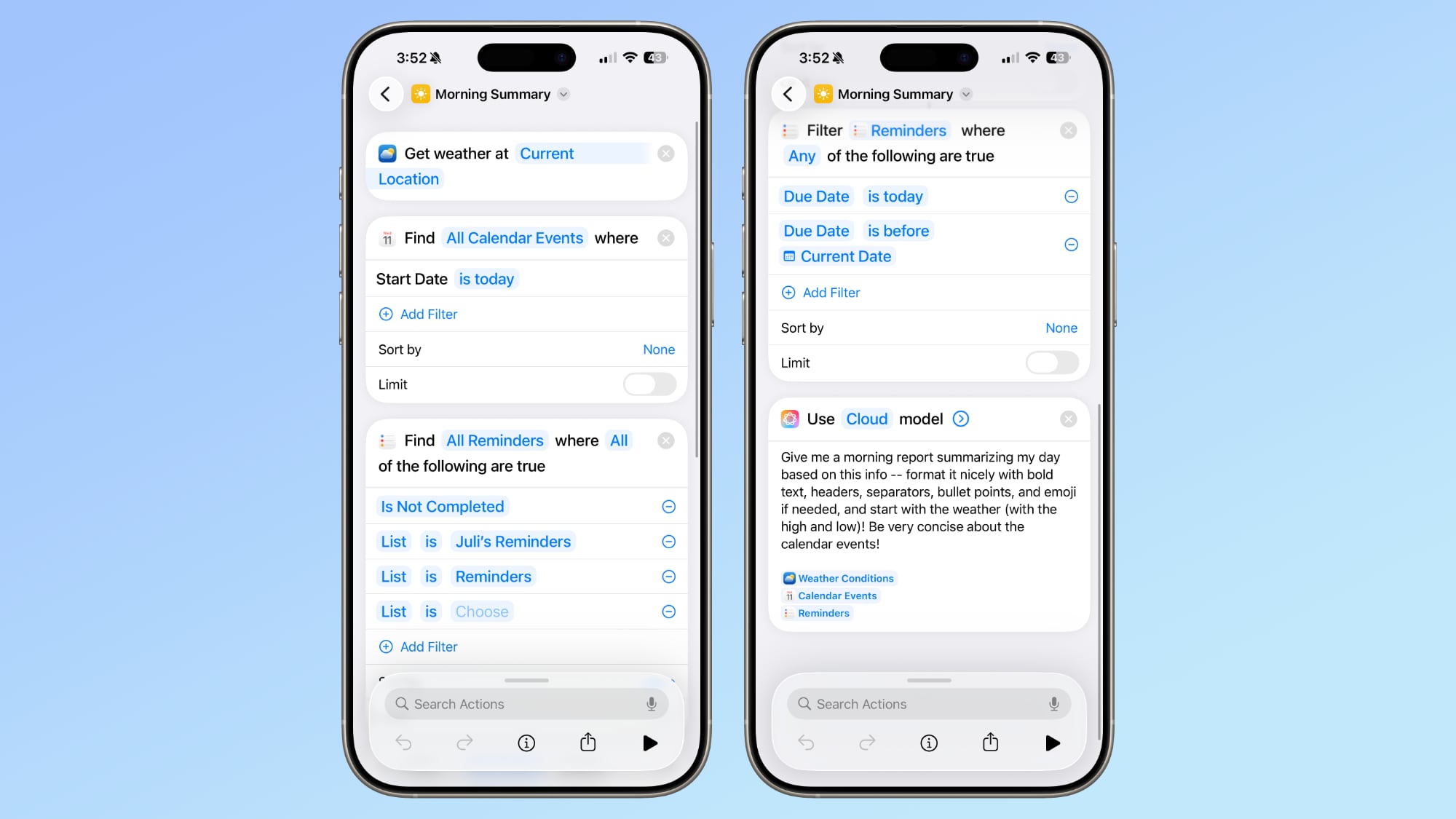
Users can add Apple Intelligence models (on-device, ChatGPT, or Private Cloud Compute) to shortcuts, generating responses to inform other actions. A dedicated Apple Intelligence section allows for open-ended prompts, integrating data from apps like Weather, Calendar, and Reminders to create personalized summaries or automated tasks.
Apple Watch Workout Buddy: AI-Powered Fitness Motivation
Workout Buddy (a watchOS 26 feature relying on an Apple Intelligence-capable iPhone with iOS 26) provides motivation and insights during workouts. It analyzes data such as heart rate, pace, distance, Activity Rings, and fitness history, converting this data into actionable insights using a text-to-speech model trained with Fitness+ trainer voices.

Example insights include: "Way to get out for your run this Wednesday morning. You're 18 minutes away from closing your Exercise ring."; "Mile four. You picked up the pace and ran that last one in 8 minutes and 28 seconds."; "Hey, check this out. Your total running distance for the year just crossed the 200-mile mark!"; and "Way to get your workout in! You went 4.3 miles in just over 38 minutes."
Workout Buddy currently supports Outdoor Run, Indoor Run, Outdoor Walk, Indoor Walk, Outdoor Cycle, HIIT, Functional Strength Training, and Traditional Strength Training. Bluetooth headphones (like AirPods) are required.
Delayed Siri Features
Following WWDC 2025, Apple executives addressed the delay of anticipated Apple Intelligence Siri features slated for iOS 18. Software chief Craig Federighi and marketing chief Greg Joswiak confirmed the planned release for 2026, citing quality issues with the initial architecture, necessitating a transition to a second-generation system. A spring 2026 release is anticipated, likely coinciding with iOS 26.4.
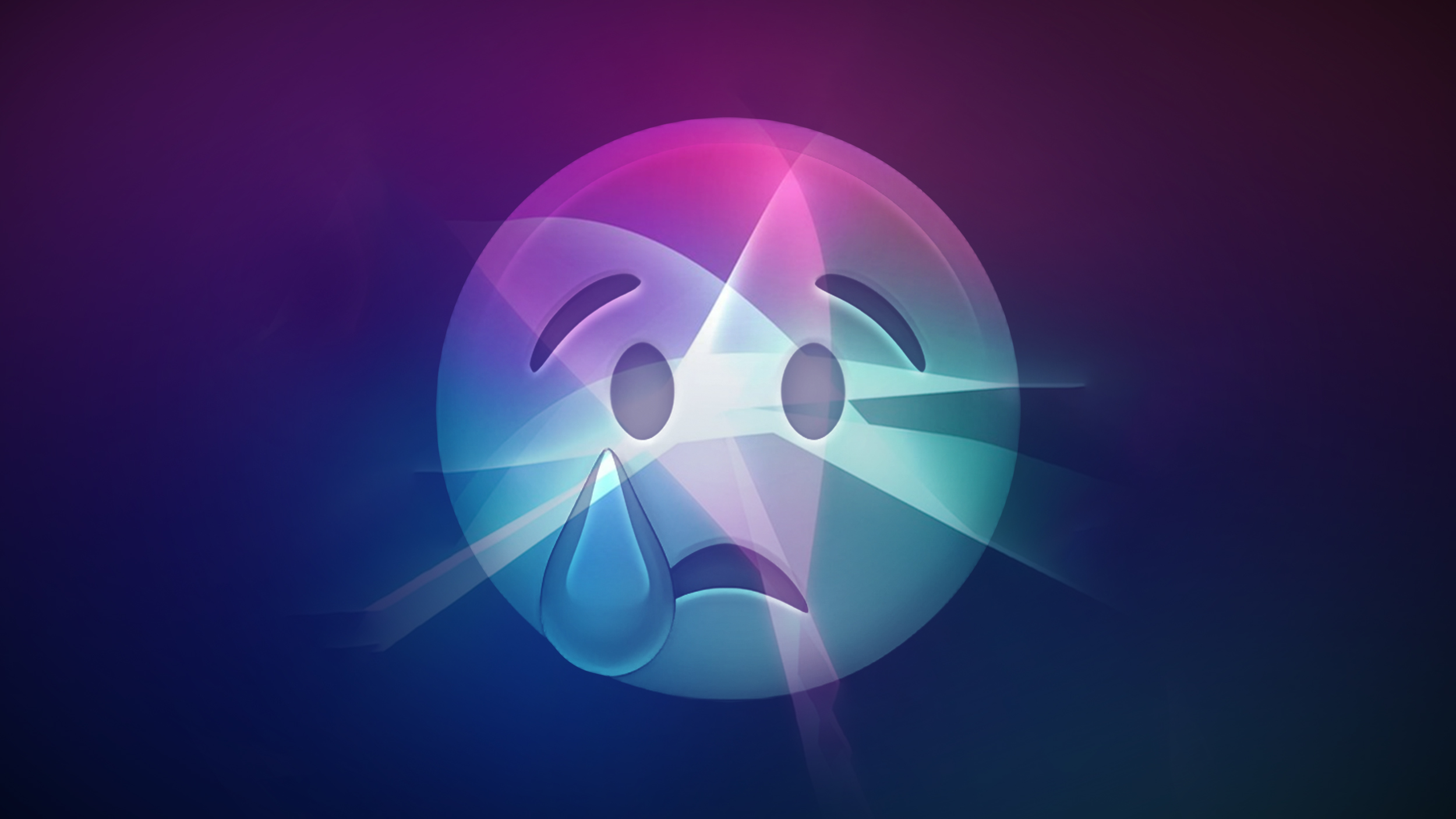
The delayed features include:
Personal Context: Enhanced Siri Understanding
Siri will access your emails, messages, files, and photos, learning your patterns to improve task completion and information retrieval. Examples include: "Show me the files Eric sent me last week."; "Find the email where Eric mentioned ice skating."; "Find the books that Eric recommended to me."; "Where's the recipe that Eric sent me?"; and "What's my passport number?."
Onscreen Awareness: Screen-Based Actions
Siri will understand your screen content and perform relevant actions. For example, you could tell Siri to add a texted address to a contact or send a photo from the screen.
Deeper App Integration: Expanded Capabilities
Siri will perform more complex actions across apps, such as moving files between apps, editing photos and sending them, getting directions and sharing ETAs, and sending drafted emails.
New Language Support
Apple plans to expand Apple Intelligence features to eight additional languages later in the year: Danish, Dutch, Norwegian, Portuguese (Portugal), Swedish, Turkish, Chinese (Traditional), and Vietnamese.
Device Requirements
Apple Intelligence features in iOS 26 require a compatible device: iPhone 15 Pro, iPhone 15 Pro Max, all iPhone 16 models, and all iPhone 17 models (upon release).
iPadOS 26 and macOS Tahoe Compatibility
Many iOS 26 Apple Intelligence features are also available on compatible iPads and Macs.
Further Reading
For a more comprehensive overview of iOS 26 features, please visit our dedicated roundup: iOS 26 Roundup
This article, "iOS 26: All the New Apple Intelligence Features" first appeared on MacRumors.com
Discuss this article in our forums
from MacRumors
-via DynaSage

